티스토리 뷰
목표 : Recycler View 기본 타입 구현
1. 레이아웃 파일에 RecyclerView 추가
<androidx.recyclerview.widget.RecyclerView
android:id="@+id/rv_example_recyclerview"
android:layout_width="match_parent"
android:layout_height="match_parent"
app:layoutManager="androidx.recyclerview.widget.LinearLayoutManager" />
2. RecyclerView에서 사용할 Item 레이아웃 파일 생성
- 여기에서는 이름, 세부내용, 이미지로 구성
<androidx.constraintlayout.widget.ConstraintLayout
android:layout_width="match_parent"
android:layout_height="@dimen/rv_default_height"
android:layout_margin="8dp"
android:background="@color/item_background"
android:paddingStart="8dp"
android:paddingEnd="8dp">
<TextView
android:id="@+id/tv_item_default_name"
android:layout_width="wrap_content"
android:layout_height="wrap_content"
android:includeFontPadding="false"
android:lineSpacingExtra="0dp"
android:textAlignment="center"
android:textSize="16sp"
android:textStyle="bold"
app:layout_constraintBottom_toTopOf="@id/tv_item_default_details"
app:layout_constraintStart_toStartOf="parent"
app:layout_constraintTop_toTopOf="parent" />
<TextView
android:id="@+id/tv_item_default_details"
android:layout_width="wrap_content"
android:layout_height="wrap_content"
android:includeFontPadding="false"
android:lineSpacingExtra="0dp"
android:textAlignment="textStart"
android:textSize="12sp"
app:layout_constraintBottom_toBottomOf="parent"
app:layout_constraintStart_toStartOf="parent"
app:layout_constraintTop_toBottomOf="@id/tv_item_default_name" />
<ImageView
android:id="@+id/iv_item_default_img"
android:layout_width="wrap_content"
android:layout_height="match_parent"
app:layout_constraintBottom_toBottomOf="parent"
app:layout_constraintEnd_toEndOf="parent"
app:layout_constraintTop_toTopOf="parent" />
</androidx.constraintlayout.widget.ConstraintLayout>
3. Data Class 생성
- Item 레이아웃과 맞춤
data class Task(val name: String, val details: String, val image: Uri)
4. Adapter Class 생성
- 내부 데이터 구현(list)
- ViewHolder 클래스 구현
- onCreateViewHolder, getItemCount, onBindViewHolder 구현
- 내부 데이터 처리를 위한 함수 구현 (set, add, remove)
class RvExampleDefaultAdapter : RecyclerView.Adapter<RecyclerView.ViewHolder>() {
// 내부 데이터
private var tasks: ArrayList<Task> = arrayListOf()
override fun onCreateViewHolder(parent: ViewGroup, viewType: Int): RecyclerView.ViewHolder {
val view = LayoutInflater.from(parent.context)
.inflate(R.layout.item_recyclerview_default, parent, false)
return TaskViewHolder(view)
}
override fun getItemCount(): Int {
return tasks.size
}
override fun onBindViewHolder(holder: RecyclerView.ViewHolder, position: Int) {
val item = tasks[position]
// 내부 데이터를 사용하여 각 아이템 값 설정
holder.itemView.apply {
tv_item_default_name.text = item.name
tv_item_default_details.text = item.details
iv_item_default_img.setImageFromUrl(item.image)
}
}
// 내부 데이터 전체 값 갱신
fun setTaskList(list: ArrayList<Task>) {
tasks.clear()
tasks.addAll(list)
notifyDataSetChanged()
}
// 내부 데이터 값 추가
fun addTask(task: Task) {
tasks.add(task)
notifyDataSetChanged()
}
// 내부 데이터 값 제거
fun removeTask(task: Task) {
tasks.remove(task)
notifyDataSetChanged()
}
// View Holder
class TaskViewHolder(itemView: View) : RecyclerView.ViewHolder(itemView)
}5. Activity or Fragment 에서 Recyclerview 초기화
- viewModel.taskList는 ArrayList<Task> 타입임
fun initRecyclerView() {
// Recycler View에 Custom Adapter 설정
rv_example_recyclerview.adapter = RvExampleDefaultAdapter()
// Adapter 초기 데이터 설정
(rv_example_recyclerview.adapter as RvExampleDefaultAdapter).setTaskList(viewModel.taskList)
}6. 완성되면?
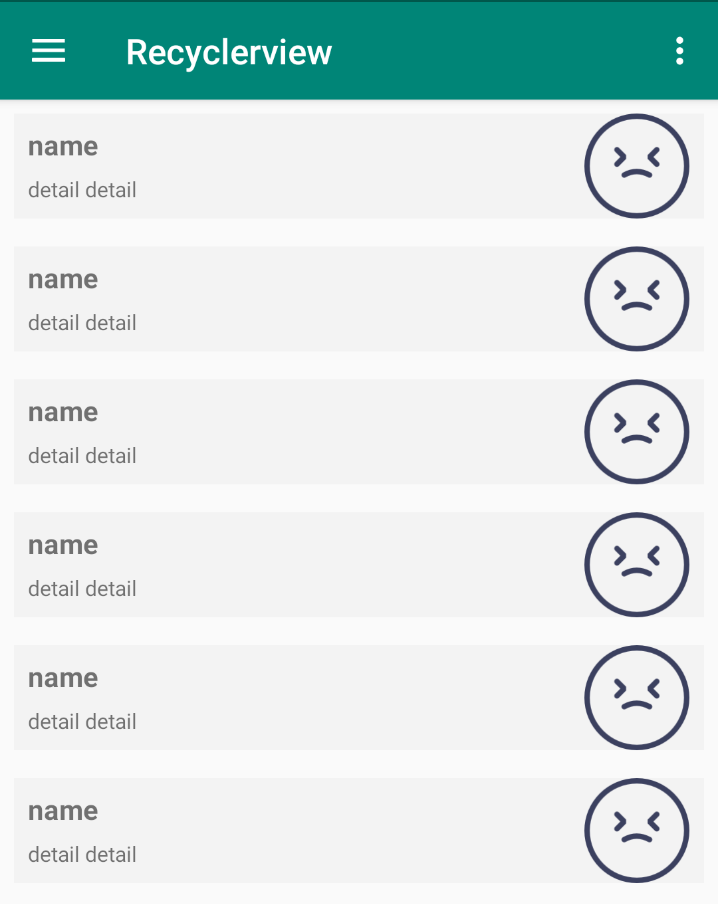
'android' 카테고리의 다른 글
| [ Android / RecyclerView ] #3 Header / Footer Item 구현 (1) | 2020.02.05 |
|---|---|
| [Android / RecyclerView] #2 밀어서 아이템 삭제 구현 (0) | 2020.02.05 |
| [UI] 원을 따라 움직이는 버튼 구현 (0) | 2016.03.21 |
| [UI] bottom-up slide view (0) | 2016.03.06 |
| eclipse에서 appcompat_v7 support library 제거하기 (0) | 2016.03.06 |
공지사항
최근에 올라온 글
최근에 달린 댓글
- Total
- Today
- Yesterday
링크
TAG
- swip
- git server
- 오픈 소스 배포
- kotlin
- delete item
- 리사이클러뷰 확장
- expandable recyclerview
- Jenkins
- ubuntu 16.04
- serializable
- data transfer
- jitpack
- auto depoly
- android serialization
- 자동 배포
- weak_ptr
- RecyclerView
- remove item
- Apache
- security.ubuntu.com
- android open source
- type inference
- qtwebengine
- C++
- Parcelable
- build server
- publish opensource
- kotlinx serialization
- git hook
- Git
| 일 | 월 | 화 | 수 | 목 | 금 | 토 |
|---|---|---|---|---|---|---|
| 1 | 2 | 3 | 4 | 5 | ||
| 6 | 7 | 8 | 9 | 10 | 11 | 12 |
| 13 | 14 | 15 | 16 | 17 | 18 | 19 |
| 20 | 21 | 22 | 23 | 24 | 25 | 26 |
| 27 | 28 | 29 | 30 |
글 보관함
